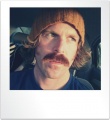Phylotastic/Participants: Difference between revisions
No edit summary |
No edit summary |
||
| Line 1: | Line 1: | ||
To add your photo, [http://www.evoio.org/wiki/Special:Upload upload] an image and give it the "destination" file name of "firstname_lastname_face.jpg"-- if you keep this file name, your image will appear automatically in the gallery below. If you have a personal web page, click the "edit" button above this section, then find the fake URL that has your name (it will be firstname_lastname.com) and replace this with the real URL. You can also create a user page on this wiki (see Karen and Hilmar for examples). | To add your photo, [http://www.evoio.org/wiki/Special:Upload upload] an image and give it the "destination" file name of "firstname_lastname_face.jpg"-- if you keep this file name, your image will appear automatically in the gallery below. If you have a personal web page, click the "edit" button above this section, then find the fake URL that has your name (it will be firstname_lastname.com) and replace this with the real URL. You can also create a user page on this wiki (see Karen and Hilmar for examples). | ||
<gallery caption="Phylotastic Participants (NESCent site)" widths="120px" heights="120px" perrow=" | <gallery caption="Phylotastic Participants (NESCent site)" widths="120px" heights="120px" perrow="5"> | ||
Image:jim_balhoff_face.jpg| [http://www.mendeley.com/profiles/jim-balhoff/ Jim Balhoff], NESCent Informatics, [https://github.com/balhoff balhoff@github] | Image:jim_balhoff_face.jpg| [http://www.mendeley.com/profiles/jim-balhoff/ Jim Balhoff], NESCent Informatics, [https://github.com/balhoff balhoff@github] | ||
Image:chris_baron_face.jpg| [http://chris_baron.com Chris Baron], BioSync - Field Museum, [https://github.com/cbaron cbaron@github] | Image:chris_baron_face.jpg| [http://chris_baron.com Chris Baron], BioSync - Field Museum, [https://github.com/cbaron cbaron@github] | ||
Revision as of 23:04, 6 May 2012
To add your photo, upload an image and give it the "destination" file name of "firstname_lastname_face.jpg"-- if you keep this file name, your image will appear automatically in the gallery below. If you have a personal web page, click the "edit" button above this section, then find the fake URL that has your name (it will be firstname_lastname.com) and replace this with the real URL. You can also create a user page on this wiki (see Karen and Hilmar for examples).
- Phylotastic Participants (NESCent site)
-
Jim Balhoff, NESCent Informatics, balhoff@github
-
Chris Baron, BioSync - Field Museum, cbaron@github
-
Holly Bik, University of California, Davis
-
Karen Cranston, NESCent, Leadership Team
-
Helena F. Deus, Digital Enterprise Research Institute, NUI Galway, helenadeus@github
-
Blank Face, intentionally blank
-
Tracy Heath, University of California, Berkeley trayc7@github
-
Mark Holder, EEB Dept. Univ. Kansas mtholder@github
-
Emily Jane McTavish, University of Texas at Austin, BEACON, snacktavish@github
-
Hilmar Lapp, NESCent, Leadership Team hlapp@github
-
Naim Matasci, iPlant Collaborative nmatasci@github
-
Peter Midford, NESCent, pmidford@github
-
Siavash Mirarab, Univ. of Texas at Austin, smirarab@github
-
Megan Pirrung, University of Colorado meganap@github
-
Enrico Pontelli, NMSU (Leadership Team), epontell@github
-
Rick Ree, Field Museum, BioSynC
-
Stephen Smith, University of Michigan, Ann Arbor
-
Aaron Steele, U.C. Berkeley, GitHub: eightysteele
-
Arlin Stoltzfus, NIST, UMD (Leadership Team) arlin@github
-
Jeet Sukumaran, Duke University, (github)
-
Gaurav Vaidya, University of Colorado at Boulder (Github)
-
Ben Vandervalk, University of British Columbia benvvalk@github
-
Rutger Vos, NCB Naturalis (Leadership Team), rvosa@github
-
Cam Webb, Arnold Arboretum of Harvard University, camwebb@github
-
Mark Westneat, BioSync, Field Museum (Leadership Team)
-
Christian Zmasek, Sanford-Burnham Medical Research Institute, cmzmasek@github
- Phylotastic Participants (Remote sites)
-
Brian O'Meara, U. of Tennessee, Knoxville, bomeara@github
-
Michael Alfaro, UCLA
-
Luke Harmon, University of Idaho, lukejharmon@github
-
Matt Pennell, University of Idaho
-
Jon Eastman, University of Idaho
-
Joseph W. Brown, University of Idaho josephwb@github